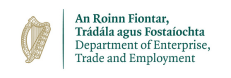The Complete Digital Marketing Programme (6 sessions)
This Digital Marketing Programme takes place over six online sessions and is ideal for businesses who want to sell their products or services using their website and social media. It is an intensive course on the main aspects of digital marketing including SEO, website marketing, Instagram, Facebook, and TikTok plus you will learn how to shoot and edit your own marketing videos, how to design eye-catching graphics for social media using Canva and you will get an introduction to AI tools for digital marketing such as Chat GPT and Google Gemini.
This course covers two big topics – website marketing and social media marketing.*
In weeks 1-2 we focus on website marketing and look at how to plan and brief a website, how to drive traffic to your site from Google (SEO) and how to turn the traffic into more web enquiries and sales.
How to use Chat GPT and other AI tools for digital marketing
Chat GPT
• How Chat GPT works
• Examples of how you can use it to develop your digital marketing plan.
• How to use it to generate ideas for social media posts, Reels & TikTok videos
• How to use it to improve the text on your website sales pages
Copilot and Gemini
• How these two AI tools compare to Chat GPT and how they can also be used to improve your digital marketing.
• An explanation that the Local Enterprise Office runs a detailed course on Artificial Intelligence
SEO – How to get your site found high up in Google and how AI tools can help
• How Google Works
• Keyword research
• How to find the search terms that you want to get found for
• Onsite optimization – to be seen as relevant.
• Onsite technical optimization – To provide a good experience.
• Offsite Optimisation
• How to approach getting backlinks including pitfalls to avoid
• During this course you will learn how to use AI tools to help you with all of the tasks above
In weeks 3-6 we focus on social media marketing including, how to make your own marketing videos, how to design eye-catching images, How to use your Facebook business page for marketing, how to use Instagram for marketing, TikTok to market your products/services and an introduction to Chat GPT for digital marketing.
How to design eye catching graphics using Canva.
• How to resize and crop your images
• How to add text and your logo
• How to create graphics using your brand colours
• How to remove and replace the background from your product or staff images
• How to animate text
• How to add images into frames
• How to use Canva templates
Website marketing
• What you need to know about domains and hosting
• What are the main options for creating low cost but high-quality websites?
• What needs to be on your site for effective digital marketing?
• What stimulates visitors to enquire or purchase and why you need to think about it now?
How to use a Facebook business page as a free marketing tool
• What kind of marketing tool is Facebook?
• How to ensure your page is setup correctly for marketing
• What should you be posting? How to create a posting plan
• How to create posts using images and videos
• How to create posts that link to your website
• How to use the Facebook app
• How to use the Meta Business Suite app
• How to grow your followers
• How the algorithm works
How to use Instagram for marketing
• How to setup your profile correctly and some key settings for business
• How to migrate to a business or creator account
• Overview of Reels, how to create a Reel and examples of Reels from Irish businesses
• How to search and get found
• How the Feed works
• How to post images, videos, carousels
• Overview of Instagram Stories
• How all of these elements work together when using Instagram for marketing.
TikTok Marketing
Understand How Tik Tok Works
• An overview of the main areas in the app - The For You Page, Friends, Create, Inbox, Profile
• How does Tik Tok compare to Facebook and Instagram when using it as a person?
Understand what type of videos are created on TikTok
• What type of videos do people tend to make
• What type of videos do businesses tend to make
How to make and post TikTok videos
• How to make a video with video clips, music and text
• Examples of lots of TikTok videos from Irish businesses
How to create marketing videos for your website and social media marketing using CapCut app on your phone
How to edit a video
• How to edit your marketing video on your phone using Inshot app
Video Marketing
• Examples of the main types of marketing videos you could create.
How to shoot a video
• Video production tips
• What additional equipment do you need in order to use your smartphone for shooting marketing videos?
• How to shoot a video using a smartphone or video camera.
Who is this suitable for?
• Someone thinking of setting up a new business or creating a new website.
• Owners of established businesses who want to understand how to grow their online presence and sales.
• Those involved in marketing a business and who want to improve their digital marketing skills.
• This programme is not for digital marketing trainers/consultants or website designers.
The course is pitched at beginner to intermediate level.
*Please note that the content and order in which the modules of this bootcamp are delivered may vary. Also, some of the modules covered in the Digital Marketing Programme are also available as single courses through the Local Enterprise Office.
- Dates: 19th & 26th September, and 3rd, 10th 17th & 24th October 2024
- Times: 9.30am-12.30pm
Course Methodology
Each workshop is a 3-hour LIVE online session which you can attend from your home or office using a PC / MAC / Smartphone or tablet(you will need to be able to hear sound either through speakers or headphones but you do not need a webcam). Please note that the larger the screen you use the better the experience will be.
This course will be delivered by Evan Mangan of The Marketing Crowd